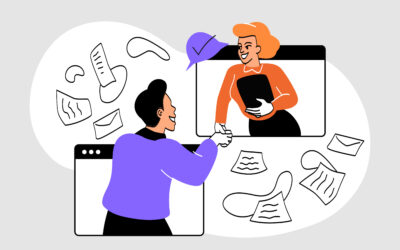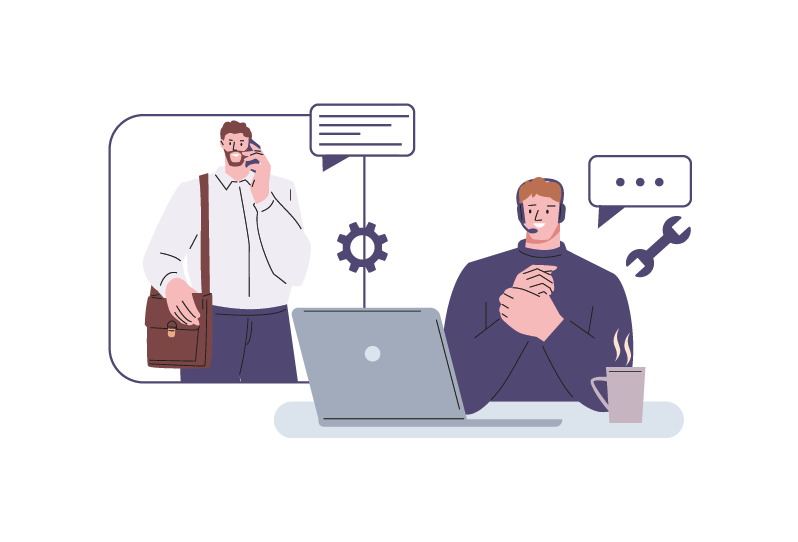
Reliable Hardware and Software
First and foremost, reliable hardware and software are essential for effective operations in a remote call center checklist. Agents should have up-to-date computers with the latest operating systems and updates. Additionally, a stable, high-speed internet connection is non-negotiable for smooth voice and data communication. Furthermore, high-quality headsets with noise-canceling features are crucial to maintain voice clarity during calls. Moreover, ensure agents have access to the latest versions of essential software tools, including the call center platform, CRM, and any necessary security tools.
Training and Onboarding
Next, effective training and onboarding are key to equipping remote agents with the skills needed for customer interactions. Conduct virtual training sessions via webinars, video conferencing, or e-learning platforms. Additionally, provide agents with access to training documents, videos, and resources. Furthermore, schedule regular one-on-one meetings to address questions and provide feedback, ensuring agents feel supported and well-prepared.
Security Protocols
Moreover, maintaining data security and compliance is crucial in a remote setup. Agents should connect to the company network via a secure VPN. Additionally, ensure that sensitive customer data is encrypted and protected. Furthermore, enforce strong password policies and two-factor authentication to safeguard information.
Communication Tools
Effective communication is vital for remote teams. Therefore, use unified communication platforms like Slack or Microsoft Teams for real-time collaboration. Additionally, set up regular team meetings and check-ins to foster a sense of unity. Moreover, establish clear protocols for reporting issues, asking questions, or seeking assistance, ensuring smooth communication across the team.
Performance Monitoring
Meanwhile, monitoring agent performance is essential to maintain quality service. Track key performance indicators (KPIs) like call resolution times, customer satisfaction scores, and first call resolution rates. Furthermore, record calls for quality assurance and training purposes. Additionally, provide agents with access to performance dashboards to track their progress and encourage continuous improvement.
Work Environment
Furthermore, creating a conducive workspace at home is important for agents. Encourage the use of ergonomic chairs and desks to prevent physical strain. Moreover, ensure the workspace is well-lit to reduce eye strain. Additionally, minimizing background noise is crucial for professional and clear communication, enhancing the overall customer experience.
Wellness and Mental Health Support
Since remote work can be isolating, supporting agents’ mental health is crucial. Therefore, provide access to mental health resources and employee assistance programs. Additionally, encourage agents to maintain a healthy work-life balance and take regular breaks, promoting overall well-being and job satisfaction.
Technical Support
Accessible technical support is vital for troubleshooting issues. Consequently, establish a help desk or IT support team available during working hours. Additionally, enable remote desktop support for quick issue resolution, ensuring agents can continue their work without prolonged disruptions.
Regular Feedback and Training
Continuous improvement is key in a remote setup. Therefore, provide constructive feedback to agents based on performance metrics. Additionally, offer ongoing training to keep agents updated on product knowledge and customer service best practices, ensuring they can deliver exceptional service consistently.
Emergency Preparedness
Finally, planning for unexpected events ensures business continuity. Therefore, have a robust disaster recovery plan in place for power outages, internet disruptions, or other emergencies. Additionally, agents should have a backup internet connection option in case of primary connection failures, minimizing downtime and maintaining service quality.
By following this comprehensive remote call center checklist, your call center can thrive in a remote work environment. Empowering your agents with the right tools, training, and support ensures they can continue delivering exceptional customer service from the comfort of their homes. Remote work can be a win-win for both your organization and your agents, resulting in increased flexibility, productivity, and job satisfaction.
Contact Us
Need help setting up your remote call center? Our experts are here to assist you. Contact us today to learn more about our solutions and services.